|
Rotating the camera
The camera in the game can be rotated by pressing the left and right arrow
keys on your keyboard. Regularly rotating the camera to get the best
view of the action is a good idea, and is sometimes essential to see
objects which you would otherwise miss.
The camera defaults to running in 'automatic mode'. In this mode the game will
attempt to automatically detect if a building is blocking your view, and will rotate
the camera to a better angle.
|
However if you want more control you can use the
options menu to switch the camera to 'manual mode'. In manual mode you will sometimes find
that tall buildings obscure your view. If this happens just press either
the left or right arrow key on your keyboard to move the camera around the building.
|
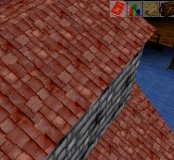
Here the building obscures the screen
|

Rotating the camera solves the problem!
|
|